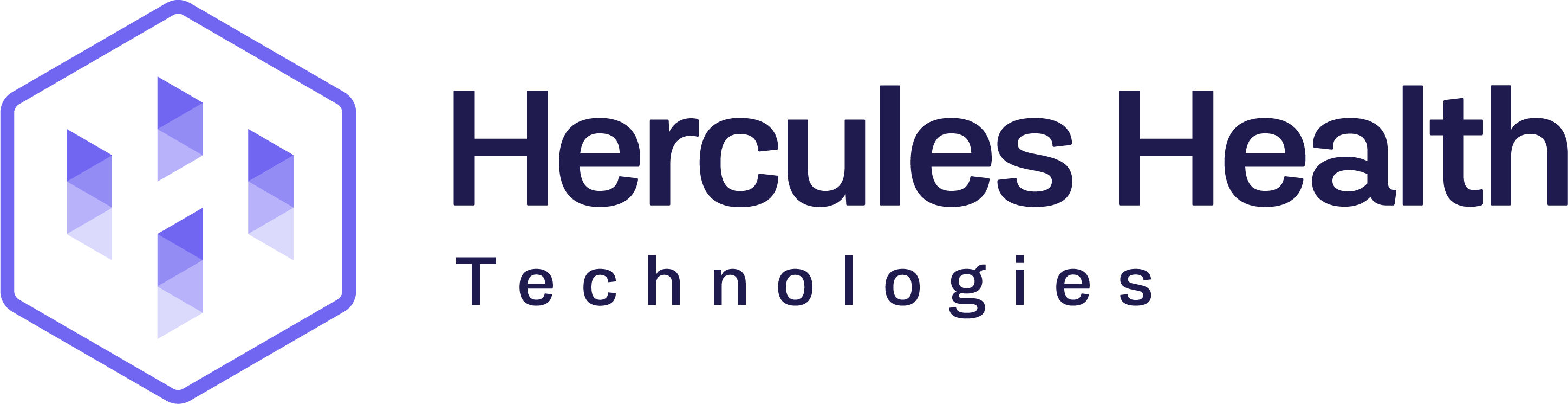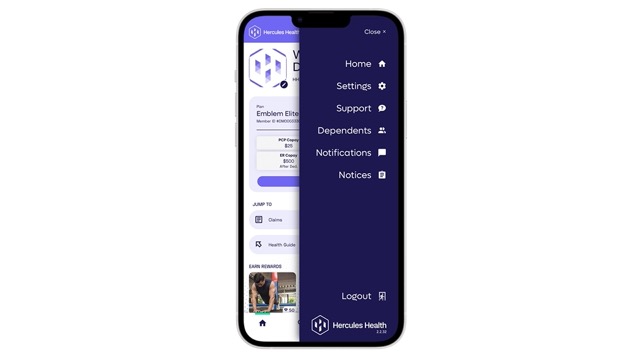Settings
If you need to update your settings, contact support, add dependents, update notifications, or view notices; then click on the 3 lines in the top right corner. This will pull up a sidebar that shows all of the different options for your settings.
In Settings, you can change your language, update the mapping services used in the procedure search, control how you receive notifications, or reset parts of the app.
In Support, you can submit a request by filling out the contact support ticket fields or calling the service line by clicking the “call support” button. Additionally, if you’ve submitted previous requests, you can see them below in the “open requests” portion.
To add dependents, select the “plus avatar” icon to the right of your dependents name. Enter the dependents email and they’ll receive a sign up link for the Hercules Health app.
By selecting “Notifications”, you will see unread communications regarding your services.
By selecting “notices” you will find our transparency in coverage notice. click on the button to view a PDF for your review.
Lastly, you can log out of the app by clicking the icon at the bottom of the settings sidebar