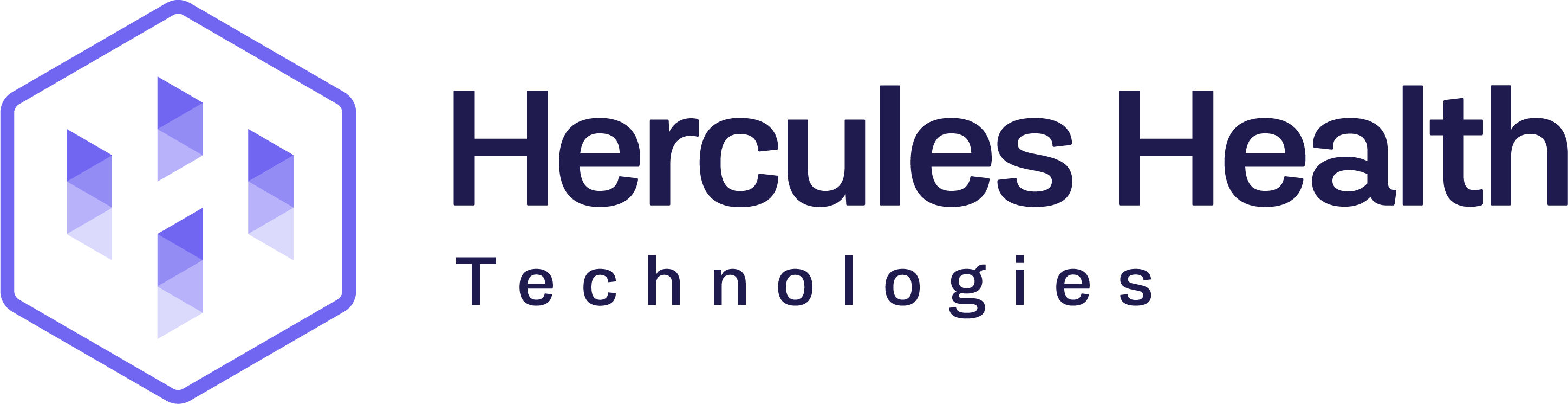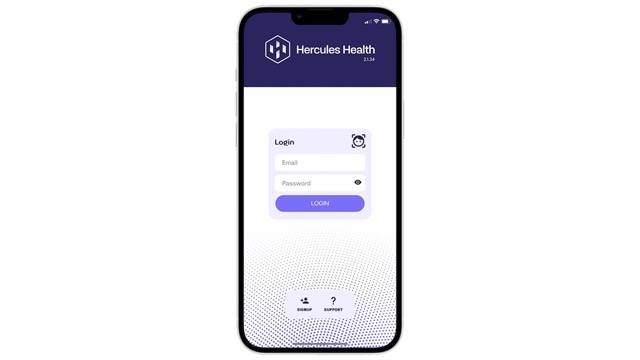Download The App (iOS)
In this video, you’ll learn how to download the Hercules Health App on your iPhone from the Apple App Store in 2 easy steps.
Step 1: Open the App Store and search “Hercules Health”; from there, navigate to the Hercules Health app and select the icon
Step 2: Click the install button and wait for the app to download, once complete; select “open”
From there, you’ll be able to sign up and login